Adapting to Different Contexts: How Snapp OS is Redefining In-Car Infotainment
Apr 4, 2023
Casper Kessels
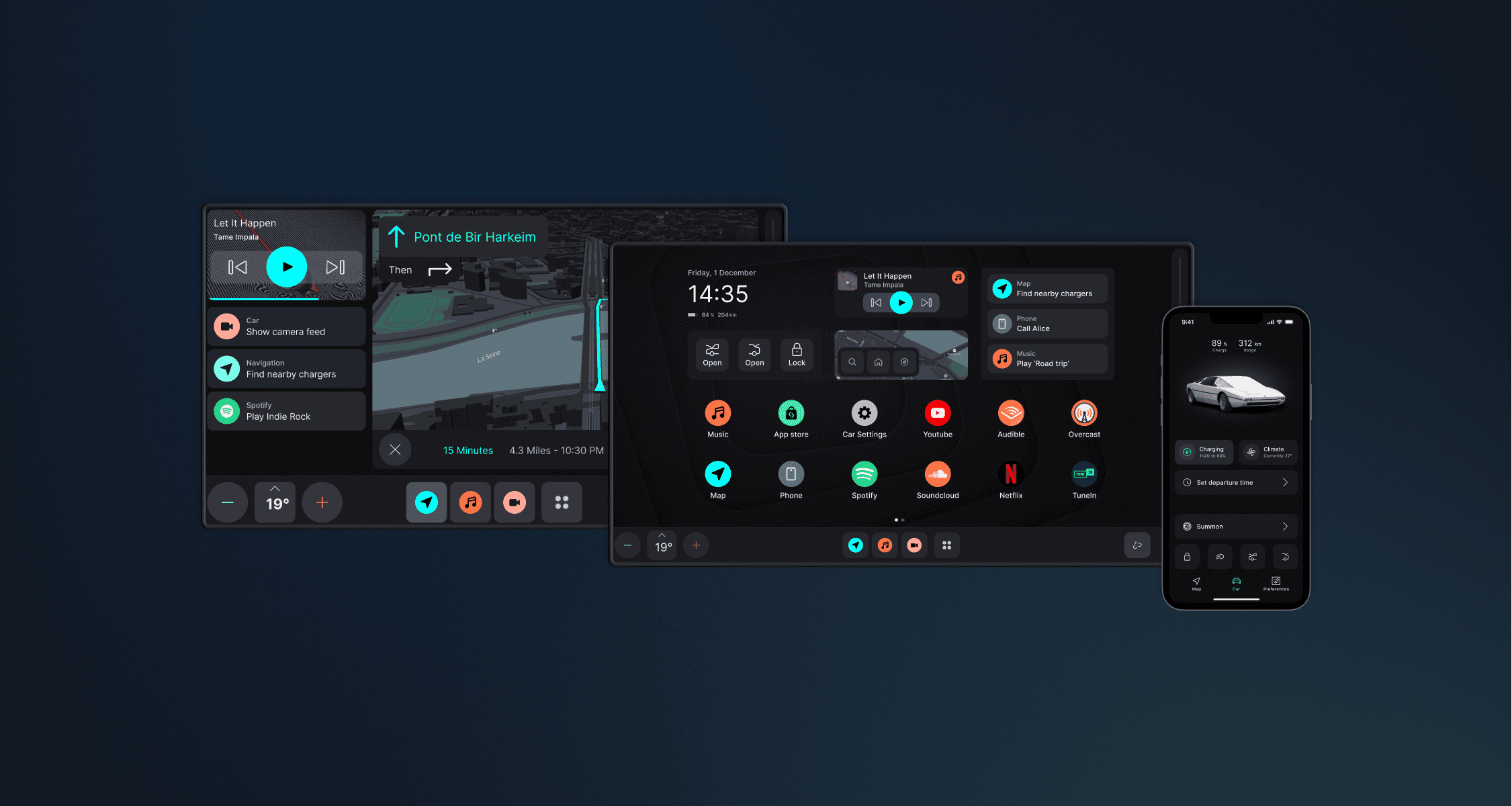
Most infotainment systems on the market today are primarily designed for use while driving. But in-car infotainment is more than just a support for the driver. In our research, we’ve discovered that there are three distinct contexts: driving, parked, and away. By adapting the design and features to each specific context, the system becomes much easier to use and more relevant to drivers.
Here’s how Snapp OS adapts to each context.
Context #1: Driving
While driving, Snapp OS is optimized to help drivers reach their goals in a safe and comfortable way. It acts as an assistant that offers the right feature at the right moment and fades into the background when not needed.
Most of the interactions while driving are centered around media and navigation. Snapp OS is therefore optimized for this. For example, the media player is always visible so drivers can use navigation while controlling the music with minimal clicks.

Aside from media and navigation, occasionally, drivers use some car functions, like the parking camera, or communication features like a phone call. Snapp OS enables drivers to do this with minimal clicks. To help drivers, Snapp OS will learn from their behavior and suggest shortcuts. For example, when starting the car, drivers likely want to see the parking cameras so a shortcut to display the camera feed is shown.
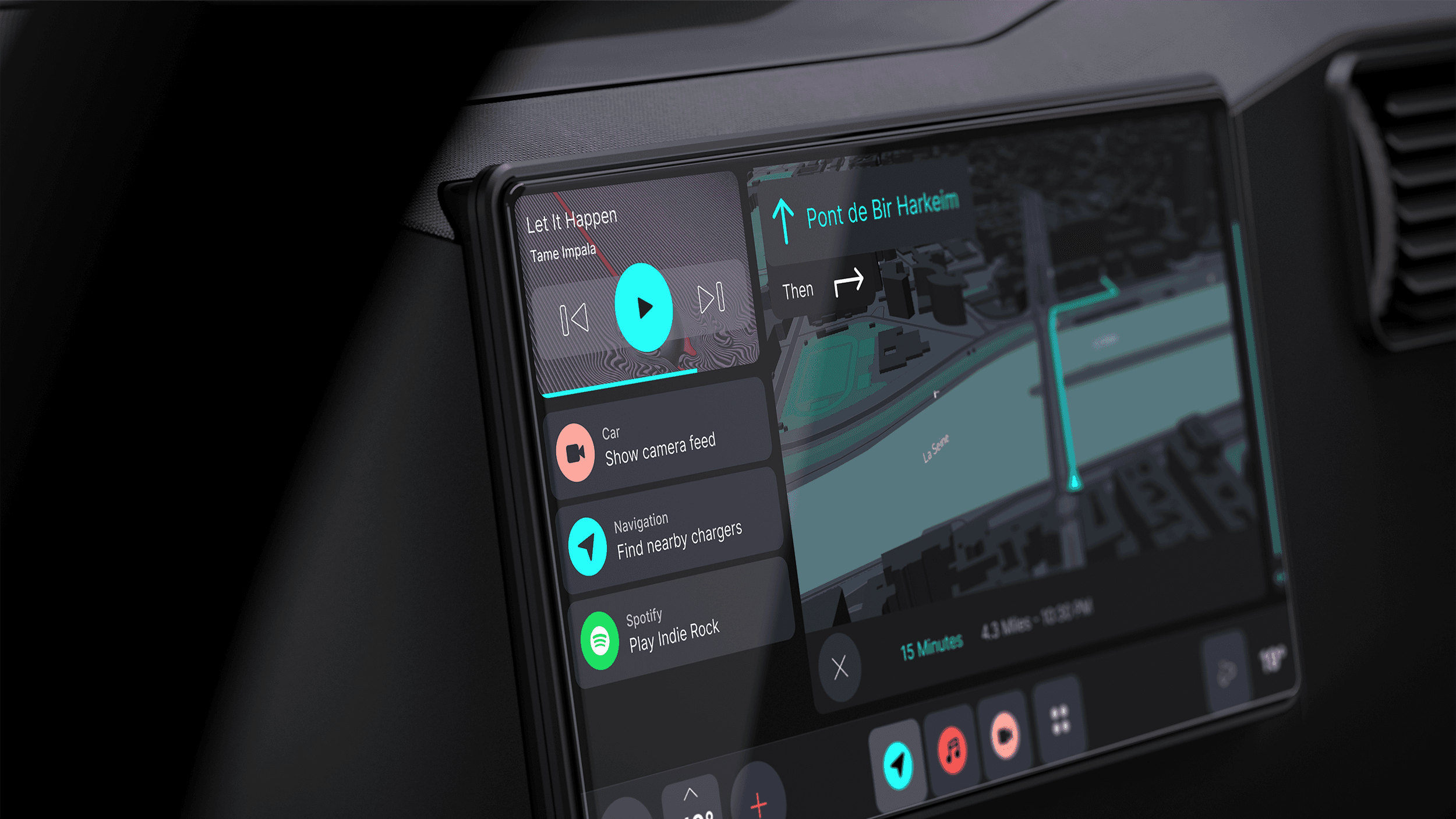
To ensure minimal distraction and ease of use, the UI while driving has large touch targets and large font sizes. We shared before how we determined the right size.
It is crucial that the driving mode only includes functions related to driving. So stuff like the app store, video streaming, and non-driving-related settings, are not available while driving.
Context #2: Park mode
When the car is in park, Snapp OS opens up. As opposed to driving, in park mode, the goal of the system is not singular. Passengers can be streaming video, checking the status of the car, or playing a game. Therefore, Snapp OS becomes a more general tool supporting a wide variety of use cases. It resembles something close to a normal tablet focused on apps instead of a typical in-car infotainment system.
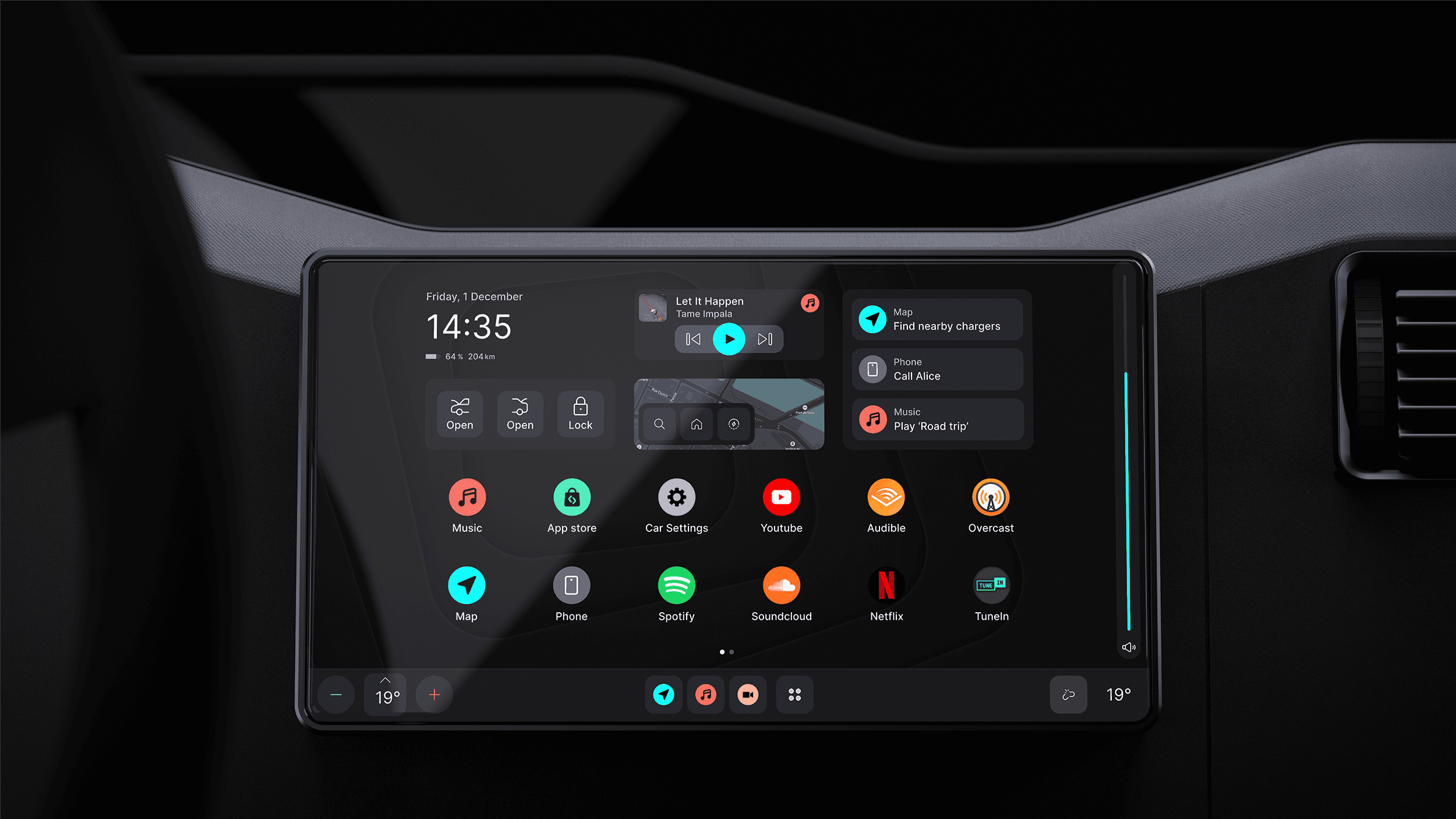
Drivers can browse the app store and install new apps, play video games and stream video, and change settings and preferences of the car.
The UI changes as well. It is no longer necessary to design for driver distraction so touch targets are smaller and more information can be displayed at the same time.
Context #3: Remote
The third context is when drivers are not inside the car. We’ve written at length before about how companion apps are a missed opportunity today. We’ve designed Snapp OS from the ground up with a companion app in mind. In fact, companion app may not be the right term. It is much bigger than that, it’s a crucial part of the infotainment system.

It is no secret that most of the fancy features that come with modern cars are not used because customers simply don’t find them or are presented with them in the wrong context. When you enter a car, your mind is occupied with going from A to B. Few people enter their car to take the time to discover all the features. However, when you are bored at home, or in the dentist’s waiting room, that is when you may explore what your car has to offer.
With Snapp OS we’ve moved everything that is not directly related to driving or in-car activities to the phone app. This means that the in-car interface is much simpler, leading to higher usability. Additionally, complex features are presented in a familiar interface on the phone and therefore easier to use.
The app includes typical features like remotely turning on the climate. On top of that, it also offers remotely changing car settings, UI personalization, downloading apps, planning routes, and software updates.

If you’d like to learn more about how we’ve designed Snapp OS, don’t hesitate to reach out!